My code looks okay but how come my turtles aren't red?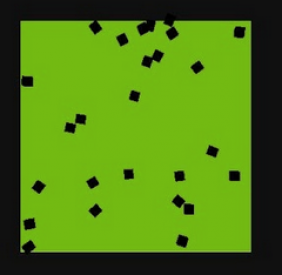
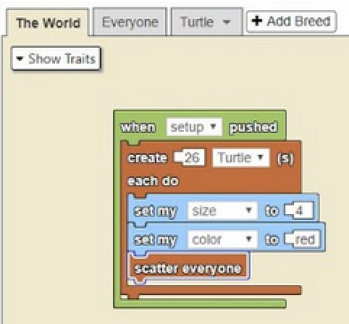
The Challenge
Can you find the error in this project? Put your answer in the comment.
Winner
In this case, the color red was typed in causing StarLogo Nova to default to the color 0 or black.
The user should use a color block with red selected.
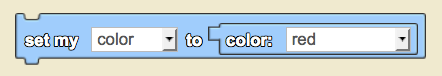
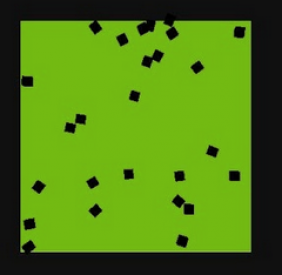
Comments
Shouldn't that be underneath the turtle tab.
Answer
You forgot to program in a color code.
Answer
The code is not working because you cannot write in red you need the color and pull down with the color list block.
Answer
A possible fix: "set my color to red" needs to be placed before the block that reads "create 26 turtles..."
Answer
should the "set my" block be place outside the create, but still within the setup code?
Answer
Write the color code in the turtle tab.
Answer
Otherwise you did not proper code for color.
Answer
You can only type numbers into that particular code box.
Answer
maybe because it's nested and should be below
Answer
shouldn't there be a scatter and delete but not sure if this also needs to be in the turtle tab as well.
Answer
need a trait block
Answer
The wrong blocks are used
Answer