A student says their computer crashed and they get this screen [image].
The Challenge
Is this a debugging issue or a troubleshooting issue? Please put your answer and an action you would take in a comment below.
Winner
This is a very tricky one! It is actually a debugging problem. (There is something causing a problem in the code)
We sometimes call this the "overpopulation problem" - it happens when you've asked StarLogo Nova to create too many agents.... Here's the code that was in the Helicopter agent's page:
What happened was that on collision between Helicopter and Hana, 3 more Hanas are created, which causes 3 more collisions, which each cause 3 more Hanas (etc.), so in the span of just a few seconds, the agent count goes to well over 100,000 and this slows the browser window to a crawl. That error message "Page Unresponsive" means the program on the page is taking so long to run that it isn't responding to user input.
Generally if you see this error, it means that there are either so many agents that the computer can't handle it, or there's a 'repeat' or 'while' block that is in an infinite or super-long loop.
So, this isn't a "bug" exactly, but a result of StarLogo Nova being willing to follow whatever instructions are given to it, even if those instructions result in something the computer can't actually handle. We can debate whether or not that's a good idea for beginners, but for now you can congratulate the students on successfully writing a program that will crash the browser =).


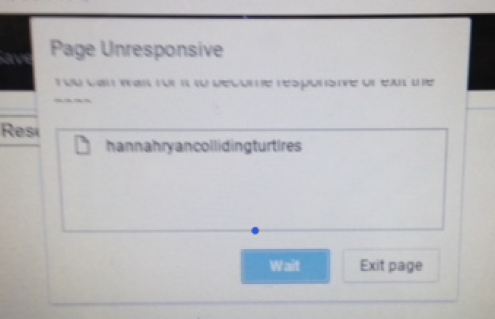
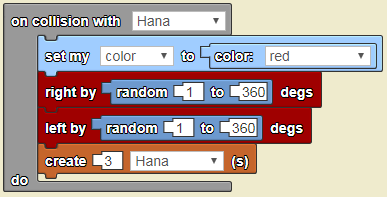
Comments
troubleshooting
Answer
Troubleshooting
Answer
Troubleshooting. The issue is with the entire computer, not the code.
Answer
troubleshooting - internet connection could have been lost.
Answer
Needs to refresh
Answer
troubleshooting
Answer
Troubleshooting, this is an issue with the computer or network.
Answer
Could it be just a loss of internet or that the internet app is not responding ?
Answer
troubleshooting. wifi down????? Not sure.
Answer
Troubleshooting - connectivity issue
Answer
Troubleshooting. The task is not running efficiently or a memory issue with the computer.
Answer
Troubleshooting internet or maybe debugging because the student may have to many variables?
Answer
troubleshooting, but since it's tricky maybe debugging too
Answer
so it was a memory issue right. but a starlogo memory issue. so it is considered debugging?
Answer