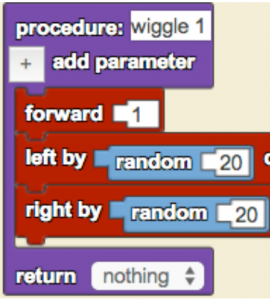
Original author
Resource type
Content area
Use type
Tools
Tags
Summary of Directions (Note: For complete instructions with screen shots of the relevant code blocks, see the Printable Instructions attached below):
- Start a new StarLogo Nova project with a single agent.
- Make the agent walk in a straight line. Do people, molecules, etc move in straight lines? Why or why not?
- Now we want to add some wiggle to the walk. We can do this by using the ‘right degs’ or ‘left degs’ block before we move forward 1 step.
- Describe the Random function in terms of the roll of a single die. Use the random function to add some randomness to the agent’s walk.
- What happens when we tell the agent to walk now? Track the movement of the agent over time using the ’pen down ‘block.
Challenge 1: make an almost straight line
Challenge 2: make crazy scribbles
Challenge 3: add a slider to set the amount of ‘wiggling’ of the turtles.
Discussion Questions:
- What differences do you see?
- How could the different wiggle sizes be used in a model?
- When might it be useful to have different wiggle sizes?

