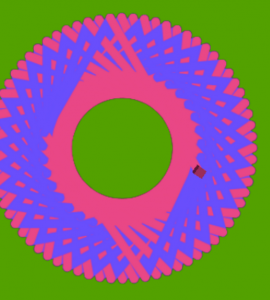
Original author
Resource type
Content area
Use type
Tools
Tags
Spring Semester Introduction to StarLogo Nova and Computer Science concepts:
Pacing Guide: Overview of Weeks 1-5 (Spring 2016)
Calendar for Clubs:Spring 2016
- Week 1: Welcome Back or Introduction to GUTS club, Computer Science and StarLogo Nova
- Welcome everyone back or Introduce key aspects of the GUTS club including expectations
- SLNova practice- Debugging Challenge #1
- Coding Practice- Coding Challenge #1- Spirograph Patterns- Use 1 agent to make a shape using a push button widget (not a toggle). Have the agent move to a slightly new position and/or angle to repeat the pattern, like a spirograph. Include a “yield” block so the repeated drawing is visible
- Link to spirograph images you might want to try to copy or to get inspiration.
- Week 2: More Computer Science and StarLogo Nova
- SLNova practice- Debugging Challenge #2
- Lightbot Activity do Basics 1 (a set of 8 problems)
- Coding Practice- Coding Challenge #2 Lightbot project- Think how to create a lightbot experience for someone else in SLNova.
1- Create a pattern on Spaceland (simple like in LIghtbot)
2- Create procedures that move the robot
- Week 3: More Debugging & Coding Challenges, Computer Science and StarLogo Nova
- SLNova practice- Debugging Challenge #3
- Coding Practice- Coding Challenge #3- Finish Lightbot Project in SLNova
- Week 4: More Debugging & Coding Challenges, Computer Science and StarLogo Nova
- SLNova practice- Debugging Challenge #4
- SLNova practice- Debugging Challenge #5
- Coding Practice- Coding Challenge #4- Create a databox to keep track of time. Re-set clock at setup. Give turtles a wiggle movement, use the clock to stop the movement after 500 ticks. Advanced, accomplish the same task of having a stop code but use the ‘toggle forever to on/off’ block.
- Week 5: revisit any of the above activities and finish any parts needed.
Link to all Debugging Challenges
Link to all Coding Challenges

